





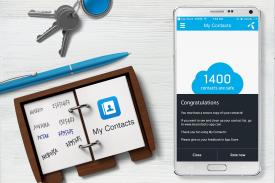
My Contacts - Phonebook Backup & Transfer App

Descrizione di My Contacts - Phonebook Backup & Transfer App
My Contacts App helps you to backup, restore and save all your precious contacts! Also, you can easily transfer all your contacts from one phone (Android / iPhone / feature phones) to another phone with just one tap! My Contacts can also backup your SMS so that they are safe and accessible from any of your devices. It’s an easy app that keeps your contacts and SMS safe and secure!
The easiest and the only contact saving app that supports both smart & feature phones! You can even access your phonebook from anywhere using our web interface www.mycontacts-app.com , where you can merge/remove the duplicate contacts and create a clean contact list!
→ Your contacts are saved! even if you lose or break your phone!
→ Easiest way to Secure your contacts - Just One Tap
→ Backup, restore to ANY(!) Smart-phone without any worry. Completely safe, secured and fast.
→ Keep you SMS safe and accessible from any of your devices with the SMS backup option
★☆★ Features ★☆★
→ Safe & secure contact backup.
→ SMS Backup - Let's you backup your SMS and makes then easily accessible from any of your devices.
→ Auto sync option, makes it easier. Just keep the app running in the background and it will take a daily backup of your contact list. Or you can manually sync with the Sync now button.
→ Small in app size with very low data usage (in kbps)
→ Easy Transfer of contacts from one mobile handset to another.
→ Simple and to the point app and it does as it says!!
Have you ever lost or broke your phone and lost all your contacts and SMS? Worried how to contact them back and find their numbers??
We have a solution for you!
Now you don’t need to worry about losing contact numbers and SMS of your loved ones! Whether you want to factory reset your current mobile, Lost or broke your phone, upgrading to new mobile or switching from Android to iOS, just download My Contacts App will make sure that you get all your precious contacts back with you forever!
★☆★ This is how it works: ★☆★
→ how to backup your contact list and SMS:
1. Download the My Contacts app on your phone
2. Create account by sign up or Login if you already have an account
3. Press ”Copy contacts” in the app
3. Your contacts are now safely stored!
4. Activate SMS backup and let the app keep your SMS safe
→ How to Transfer contact list from one phone to another:
1. Download the My Contacts app on your OLD and NEW phones
2. Signup or Login with your id on the OLD phone
3. Press ”Copy contacts” on your OLD phone
4. Now, Signup / Login on the NEW phone
5. Then press ”Copy contacts” on your NEW phone – Voila!! it’s done!
You can edit your contact list easily on the web at https://www.mycontacts-app.com
Customer Care:
We love to hear from you – so feel free to contact us at: http://support.mycontacts-app.com/
For iPhone / iPad version:
https://itunes.apple.com/no/app/my-contacts-app/id847332579?mt=z
(Take backup from iPhone / iPad and restore on Android device)
"Contacts Transfer Web Tool”
If you have an old phone, try out our "Contacts Transfer Web Tool” at https://www.mycontacts-app.com
Supported Languages:
My Contacts App is available In English, Serbian, Swedish, Thai, Bangla, Malay, Burmese. More localized translations are coming soon!
L'app I miei contatti ti aiuta a fare il backup, ripristinare e salvare tutti i tuoi preziosi contatti! Inoltre, puoi facilmente trasferire tutti i tuoi contatti da un telefono (Android / iPhone / feature phone) a un altro telefono con un solo tocco! I miei contatti possono anche eseguire il backup degli SMS in modo che siano sicuri e accessibili da qualsiasi dispositivo. È un'app semplice che mantiene i tuoi contatti e i tuoi SMS al sicuro!
La più semplice e l'unica app per il salvataggio dei contatti che supporta sia smart che feature phone! Puoi persino accedere alla tua rubrica da qualsiasi luogo utilizzando la nostra interfaccia web www.mycontacts-app.com, dove puoi unire / rimuovere i contatti duplicati e creare un elenco di contatti puliti!
& Rarr; I tuoi contatti sono stati salvati! anche se perdi o rompi il telefono!
& Rarr; Il modo più semplice per proteggere i tuoi contatti: un solo tocco
& Rarr; Eseguire il backup, ripristinare qualsiasi (!) Smart-phone senza alcuna preoccupazione. Completamente sicuro, sicuro e veloce.
& Rarr; Mantieni gli SMS sicuri e accessibili da qualsiasi dispositivo con l'opzione di backup SMS
★ ☆ ★ Funzioni ★ ☆ ★
& Rarr; Backup dei contatti sicuro e protetto.
& Rarr; Backup SMS: consente di eseguire il backup degli SMS e di renderli facilmente accessibili da qualsiasi dispositivo.
& Rarr; L'opzione di sincronizzazione automatica, lo rende più facile. Tieni semplicemente l'app in esecuzione in background e sarà necessario un backup giornaliero dell'elenco dei contatti. Oppure puoi sincronizzare manualmente con il pulsante Sincronizza ora.
& Rarr; Piccole dimensioni dell'app con un utilizzo dei dati molto basso (in kbps)
& Rarr; Facile trasferimento dei contatti da un telefono cellulare all'altro.
& Rarr; App semplice e al punto e fa come dice !!
Hai mai perso o rotto il telefono e hai perso tutti i tuoi contatti e SMS? Preoccupato come contattarli e trovare i loro numeri ??
Abbiamo una soluzione per te!
Ora non devi preoccuparti di perdere numeri di telefono e SMS dei tuoi cari! Sia che tu voglia ripristinare le impostazioni di fabbrica del tuo attuale cellulare, smarrire o rompere il telefono, effettuare l'aggiornamento a nuovo cellulare o passare da Android a iOS, scarica l'app I miei contatti per assicurarti di riavere tutti i tuoi preziosi contatti con te per sempre!
★ ☆ ★ Funziona così: ★ ☆ ★
& rarr; come eseguire il backup dell'elenco dei contatti e degli SMS:
1. Scarica l'app I miei contatti sul tuo telefono
2. Crea un account registrandoti o Accedi se hai già un account
3. Premere "Copia contatti" nell'app
3. I tuoi contatti sono ora memorizzati in modo sicuro!
4. Attiva il backup degli SMS e lascia che l'app mantenga i tuoi SMS al sicuro
& rarr; Come trasferire l'elenco dei contatti da un telefono all'altro:
1. Scarica l'app I miei contatti sui tuoi telefoni VECCHI e NUOVI
2. Registrati o Accedi con il tuo ID sul telefono OLD
3. Premere "Copia contatti" sul telefono OLD
4. Ora, Registrati / Accedi sul NUOVO telefono
5. Quindi premi "Copia contatti" sul tuo NUOVO telefono - Voila !! E 'fatto!
È possibile modificare facilmente l'elenco dei contatti sul Web all'indirizzo https://www.mycontacts-app.com
Assistenza clienti:
Ci piacerebbe sentirti - quindi sentiti libero di contattarci all'indirizzo: http://support.mycontacts-app.com/
Per la versione per iPhone / iPad:
https://itunes.apple.com/no/app/my-contacts-app/id847332579?mt=z
(Fai il backup da iPhone / iPad e ripristina su dispositivo Android)
"Contatti trasferisci strumento Web"
Se hai un vecchio telefono, prova il nostro "Contatti trasferisci lo strumento Web" all'indirizzo https://www.mycontacts-app.com
Lingue supportate:
La mia app di contatti è disponibile in inglese, serbo, svedese, thailandese, bangla, malese, birmano. Altre traduzioni localizzate arriveranno presto!


























